

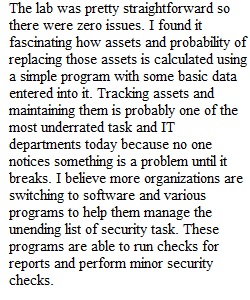
Q Week 7 Lab Report You are expected to do the labs assigned this week and to post your observations using this Word document in Blackboard. • Indicate what you did to achieve the desired goal, problems encountered, problem resolution, and lessons learned. • Include references that facilitated your understanding and problem solving. This Week’s Assignment has two parts (at least 750 words for the whole report – that includes Part One and Two) Part One: Use the attached the Week 7 Lab Projects document to guide you with this week’s lab. Submit this document in Blackboard showing the work you did to complete the assignment. As you conduct the lab exercises, provide clear screenshots with comments describing what each screenshot displays. After completing the labs, please describe any problems that you encountered, how you resolved these problems, and what you learned from the labs. Be sure to include references that facilitated your understanding. Research the item below, using the relevant reading resources for this week and supplementary ones you may come up with: How are organizations strengthening defense through ongoing management of computer networks? What are the most important tasks for a web and data security administrator on a day-to-day basis? How can the administrator ensure that no important task in the ongoing management of security in networks is neglected? Week 7 Hands-On Projects Objectives 1. Use a risk analysis tool to calculate replacement costs 2. Conducting security policy analysis 3. Collecting a hardware and software inventory 4. Join the LinkedIn WilmU CNS Group 1. Use a risk analysis tool to calculate replacement costs a. Use the Win10-VM for this project b. Use Firefox, browse to https://www.katmarsoftware.com/pra.htm c. Download the Project Risk Analysis v 3.0 application d. Since this is a zipped file, you will need to extract the file e. Open the setup file and install f. You will be running the program in evaluation mode which provides 30 times using it g. Click Add to open the Add a Record h. Enter the following records (for the Dist column, use the drop down and click and select Nor) Description Dist Likely Cost Low Cost Computers Nor 15000 10000 Software Nor 5000 3500 Printers Nor 500 400 Switches Nor 150 100 Cables Nor 100 75 Monitors Nor 5000 4000 i. In the main Project Risk Analysis windows, click on Analyze to see the overall cost distribution graph.
View Related Questions